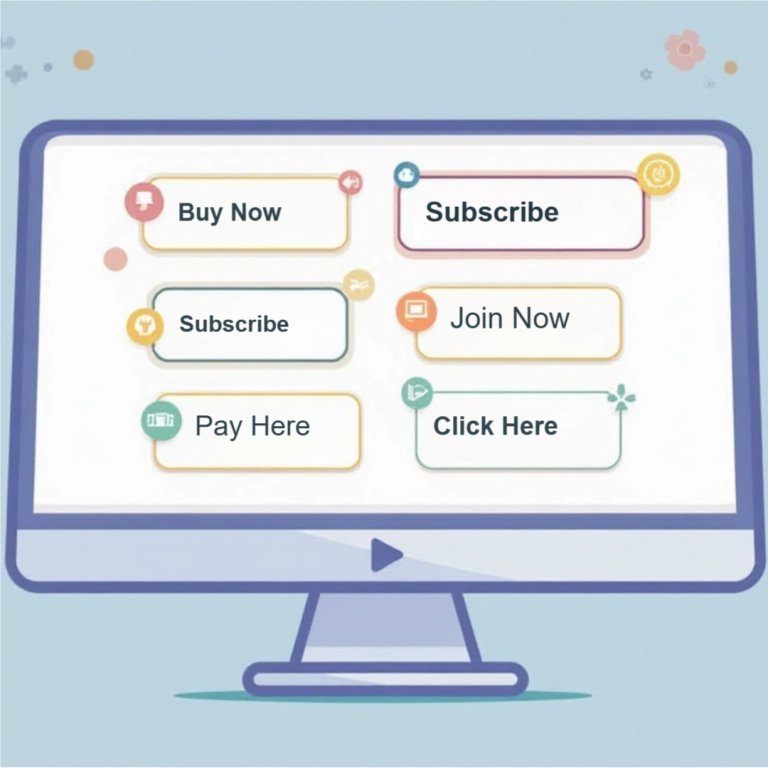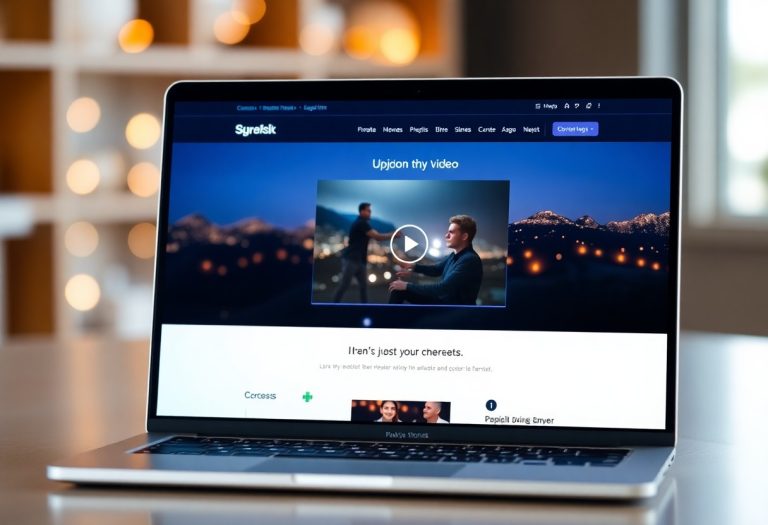Understanding the Basics of UX/UI Design for Online Entrepreneurs
With the rapid growth of online business, grasping the fundamentals of UX/UI design is crucial for your success. This guide will provide you with clear insights into how user experience and user interface design can enhance your website or application, ultimately improving customer satisfaction and engagement. By understanding these core concepts, you will be better equipped to create online experiences that resonate with your audience and drive conversions, setting your entrepreneurial venture apart from the competition.
The Importance of UX/UI Design
Effective UX/UI design significantly influences your online business’s success, affecting user satisfaction, engagement, and loyalty. By prioritizing user experience, you can create an intuitive interface that encourages visitors to stay on your site longer, ultimately increasing conversion rates and driving revenue growth.
Defining UX and UI
UX, or User Experience, encompasses every aspect of a user’s interaction with your business, focusing on usability, accessibility, and overall satisfaction. UI, or User Interface, specifically deals with the visual components of the experience, including layout, colors, and interactive elements, ensuring an appealing and functional presentation.
Why UX/UI Matters for Online Entrepreneurs
An effective UX/UI design can significantly enhance your brand’s perception, making your business more trustworthy and professional. Positive user experiences lead to higher customer retention rates, as satisfied users are more likely to return and recommend your offerings to others, expanding your audience and potential profit.
Statistics indicate that a well-designed user interface can boost conversion rates by up to 200%, demonstrating the tangible impact of investing in UX/UI design. By creating seamless navigation and a visually appealing layout, you encourage users to explore your site fully. Additionally, a focus on UX/UI reduces bounce rates, helping you retain visitors and convert them into loyal customers. Prioritizing these design elements not only enhances user satisfaction but also sets your business apart in a competitive digital landscape.
Key Principles of UX Design
Effective UX design hinges on several fundamental principles that enhance user satisfaction and engagement. These principles guide your design choices, focusing on creating intuitive interactions and experiences. By adhering to these principles, you can craft a seamless journey that resonates with users, ultimately driving better business outcomes and building brand loyalty.
User-Centered Design
User-centered design prioritizes the needs, preferences, and behaviors of your target audience throughout the design process. This approach involves researching your users, gathering feedback, and incorporating their insights to create a product that caters specifically to them. Engaging with users ensures that your design resonates and addresses their pain points effectively, leading to more satisfying interactions.
Usability and Accessibility
Usability and accessibility ensure that your website or application is easy to navigate and usable by everyone, including individuals with disabilities. Designing for usability involves straightforward navigation and clear calls to action, while accessibility focuses on creating an inclusive experience through compliant design practices, ensuring that all users can interact with your content effortlessly.
Implementing usability and accessibility principles can drastically improve user satisfaction. For instance, according to the Nielsen Norman Group, intuitive navigation can increase users’ task completion rates by up to 25%. Ensuring your design conforms to WCAG (Web Content Accessibility Guidelines) can expand your audience, as about 15% of the global population has some form of disability. This commitment not only enhances user experience but also strengthens your brand’s reputation for inclusivity.
Key Principles of UI Design
UI design focuses on the elements that allow users to interact with your website or application seamlessly. Prioritizing clarity, accessibility, and aesthetics can significantly influence user behavior. Key principles include visual hierarchy, consistency, feedback, and responsiveness, all of which contribute to a cohesive user experience. Attention to these factors not only enhances usability but also fosters user trust and satisfaction.
Visual Hierarchy
Visual hierarchy guides users through your content by creating an organized structure. Utilizing size, color, contrast, and spacing helps prioritize information, allowing users to navigate intuitively. You can achieve this by making headlines larger than body text or using contrasting colors to draw attention to call-to-action buttons, ensuring crucial elements stand out in a sea of information.
Consistency and Branding
Establishing consistency across your UI fosters familiarity and trust among users. Aligning design elements such as colors, fonts, and button styles with your brand identity helps reinforce recognition and convey professionalism. Each interaction should feel cohesive, from navigating menus to responding to buttons, ensuring a seamless experience that aligns with your brand’s values and mission.
Building consistency means adhering to a defined style guide that specifies color schemes, typography, and element placements. For instance, if your brand uses a specific shade of blue for buttons, maintain that throughout the site. A well-executed branding strategy can reduce cognitive load; users shouldn’t have to relearn interface elements with each page visit. Notable brands like Apple and Google leverage consistency effectively, ensuring their users experience a seamless journey that resonates with their identities across various platforms and devices.
Tools and Resources for Design
Accessing the right tools and resources can significantly streamline your design process. Numerous platforms offer both free and premium options tailored for various skill levels, enabling you to create visually appealing and functional designs. Utilizing these resources can enhance your project efficiency while maintaining high-quality results.
Design Software Overview
Popular design software such as Adobe XD, Sketch, and Figma provide intuitive interfaces and collaboration features that cater to both UI and UX needs. Each platform offers a unique set of tools for wireframing, prototyping, and user testing, empowering you to bring your design ideas to life while ensuring alignment with user expectations.
Additional Learning Resources
Expanding your knowledge in UX/UI design can significantly improve your skills. Online platforms like Coursera, Udemy, and LinkedIn Learning offer courses specifically focused on design principles, tools, and best practices. Engaging with communities on forums such as Designer Hangout or Reddit can also enhance your understanding through shared experiences.
Courses on platforms like Coursera often feature instructional content from industry professionals, providing you with insights directly applicable to your projects. Workshops and webinars hosted by design organizations help you stay updated on trends and techniques. Additionally, participating in design challenges on platforms like Dribbble or Behance not only helps you practice but also allows you to showcase your work, fostering both confidence and visibility in the design community.
Testing and Getting Feedback
Testing your designs is necessary for understanding user interaction and improving the overall experience. Gathering feedback through various methods allows you to validate design choices, identify pain points, and adjust your approach before launch. This process not only enhances usability but also aligns your product with user expectations, ultimately driving satisfaction and engagement.
User Testing Methods
Utilizing diverse user testing methods can yield valuable insights into how your audience interacts with your design. Techniques such as A/B testing, usability testing, and remote user testing enable you to observe user behavior, preferences, and challenges. Engaging real users while letting them navigate your interface provides direct feedback on any obstacles they encounter, informing necessary adjustments for optimal usability.
Analyzing Feedback for Improvement
Once feedback is collected, analyzing it effectively becomes your next step toward enhancement. Look for patterns in user responses that highlight common pain points or frequently suggested changes. This analysis should be data-driven, considering qualitative feedback alongside quantitative metrics to draw comprehensive conclusions about user experience. Prioritize improvements based on severity and frequency of issues, ensuring a focused approach to design iteration.
Diving deeper into analyzing feedback involves segmenting it into actionable insights. For instance, if multiple users express difficulty with navigation, it’s clear that this area requires attention. Utilize tools like affinity mapping to cluster feedback themes, which allows you to visualize common issues and identify specific areas for improvement. Additionally, quantifying aspects, like task completion rates or time on task, can help you measure the impact of these challenges, guiding your design decisions more effectively.
Common Mistakes to Avoid
Avoiding common pitfalls can significantly enhance your UX/UI design process. Awareness of these mistakes empowers you to refine your approach, leading to an improved user experience. By staying informed about potential missteps, you can make informed decisions that positively impact your online venture.
Overcomplicating Design Choices
Simplifying design choices is crucial for clarity and user engagement. Overcomplicated designs can confuse users and detract from the primary goal of your website. Stick to clean, intuitive navigation and a straightforward visual hierarchy to improve usability and retention rates.
Ignoring User Feedback
Neglecting user feedback often leads to design flaws that could have been easily addressed. Direct input from your audience can illuminate pain points and highlight what’s working or not in your design. Engaging with user feedback fosters a more empathetic design approach, aligning your offerings with real user needs.
User feedback should be actively sought and incorporated throughout your design process. Conduct surveys, utilize feedback tools, and analyze interaction data. According to a Nielsen Norman Group study, usability testing with just five users can uncover 85% of usability issues. Emphasizing user insights transforms your designs into more effective solutions that resonate with your target audience, ultimately driving satisfaction and loyalty.
Summing up
Presently, mastering the fundamentals of UX/UI design can significantly enhance your online business. By focusing on user needs and creating intuitive interfaces, you boost customer satisfaction and engagement. Emphasizing clarity and consistency in design helps in building trust and encouraging conversions. As you apply these principles, you not only elevate your brand but also create a lasting, positive impact on your audience’s experience, driving your success in the competitive online landscape.